Our Guide To Getting The Most From YouTube
Everyone in business or marketing is (or should be) fully aware of how useful YouTube is when it comes to online video advertising. It’s an easy, accessible and powerful way to put your product or service directly in front of the people that count (the customers).
However, many brands and organisations miss out on most of its power by not managing their YouTube page effectively. Spending time, effort and resources producing an engaging and powerful video marketing asset is pointless if you just simply “Stick it up on YouTube!” YouTube isn’t just a place to dump your videos, it’s a social media platform in its own right and just as with <a href="https://www france viagra sans ordonnance.facebook.com/4416films”>Facebook and Twitter, managing the channel effectively is key to maximising customer engagement.
So here are our tips for getting the most out of YouTube and your video marketing assets.
Branding
Creating and uploading your logo and images to your YouTube page should be a no-brainer. You can upload banner artwork and thumbnails which will instantly make the page feel more professional and engaging (YouTube can feel a little sterile without these).
Introduce Yourself
Allow users to find out a little more about you by including about a short paragraph on who you are in the ‘About’ section. Make sure that this copy is not simply copied and pasted from your website and is unique to YouTube (and above all INCLUDE YOUR URL.)
URL
This is probably the single most valuable aspect of YouTube and successful online video advertising, yet stunningly, it’s one of the things that many brands forget. You can include a clickable URL in both your ‘about’ section and in the description of each and every video. Remember YouTube is the world’s second largest search engine so if your website URL is not on your channel anywhere you could be missing out on a significant amount inbound of traffic.
Featured Video
When a user first lands on your YouTube page you can specify which video you would like to appear/play in the main (larger) window. This is called your ‘featured video’ and is a great way to keep your page current (by updating it often) or to ensure that visitors see your ‘brand overview’ video first before they start looking at more specific video content.
Playlists
If you’re lucky (and wise) enough to have multiple video marketing assets then playlists are a great way to help your viewer navigate around your YouTube channel. We’ve all visited YouTube pages that are simply a long list of video titles so by allowing the viewer to filter based on content or subject makes the user experience much more enjoyable.
Name Your Film
So this should be a given but just in case you’re still not doing this: make sure you properly name your video, and get creative with the title. You don’t need to simply go with “Brown’s Hairdressers film” or something equally as mind-numbing. Instead think about using a question for the title, e.g. “How can I find the best hairdresser?”. Think about what people might type into search engines and also what they are likely to click on. Make your title relevant to both popular searches in your industry and also something that has an element of appeal and you’ll see your clicks rise significantly.
Discussion
Finally remember that YouTube is social so to maximise your online video advertising you may want to encourage discussion on your video marketing assets by adding a few comments.
So there you have it. As mentioned many companies out there still rely on the “stick it up on Youtube” approach but hopefully for you they are your competitors. Get your YouTube channel right and you’ll steal a significant advantage over them.
To find out more about us and our services, please click here.

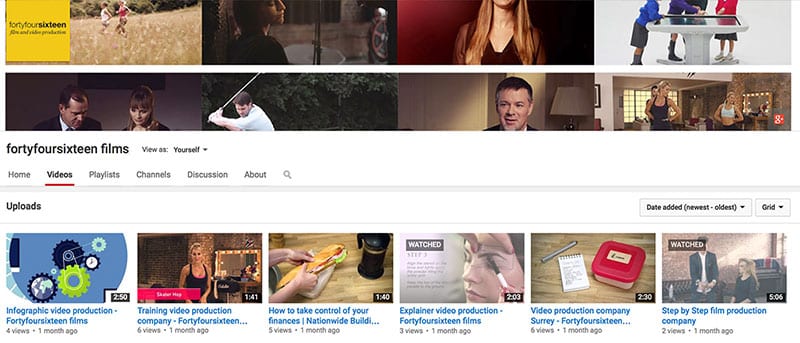





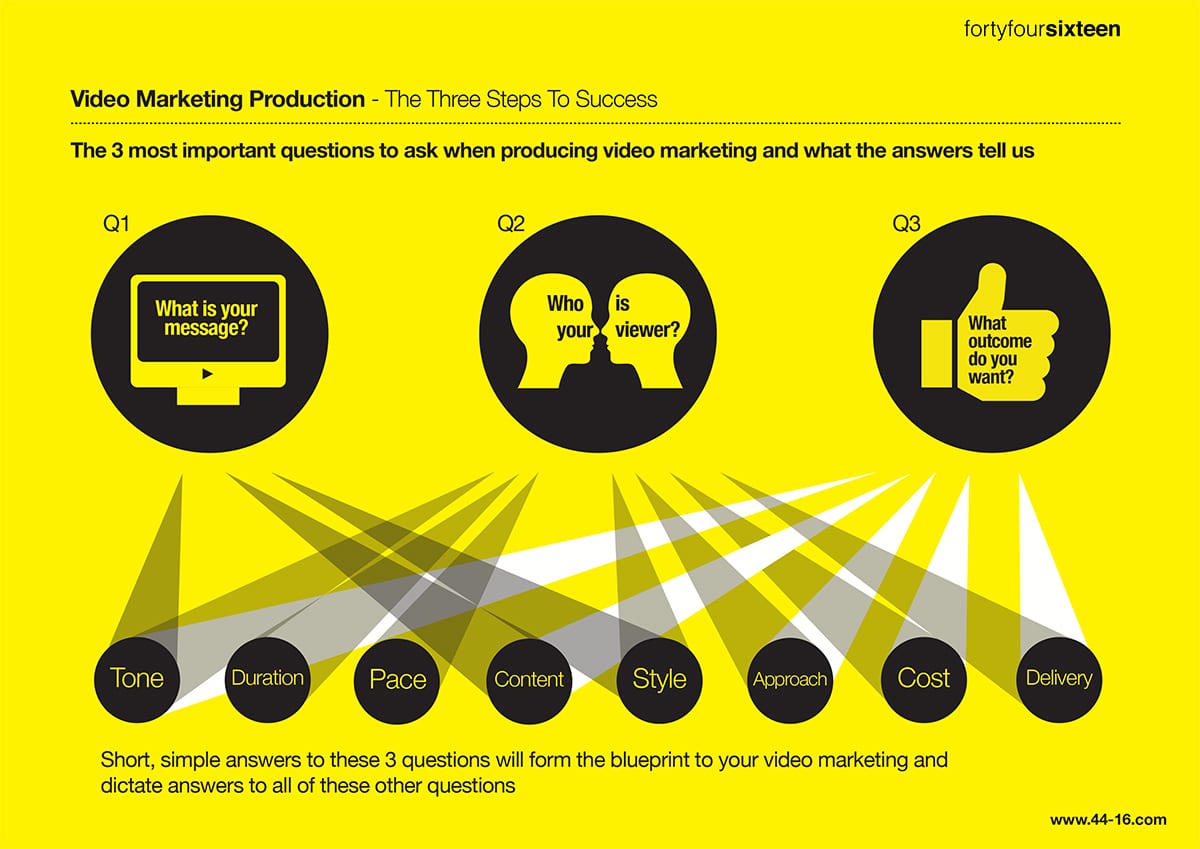




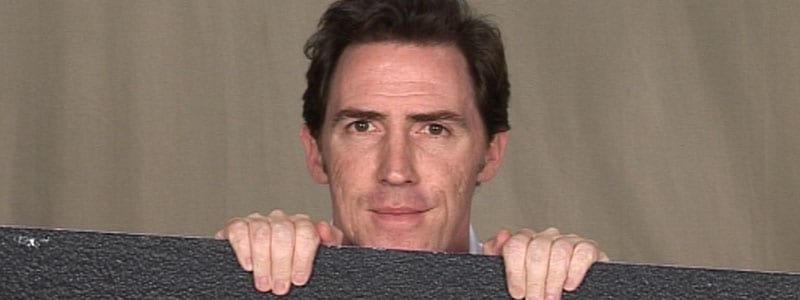


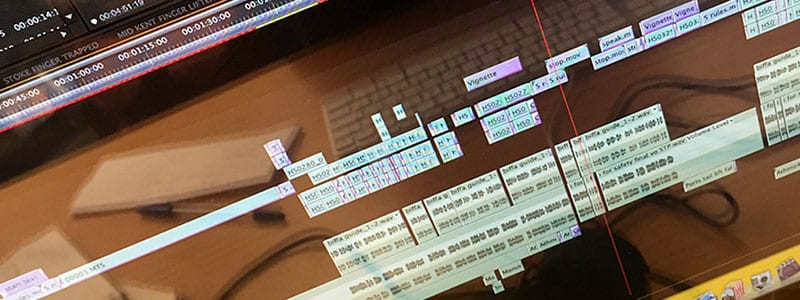

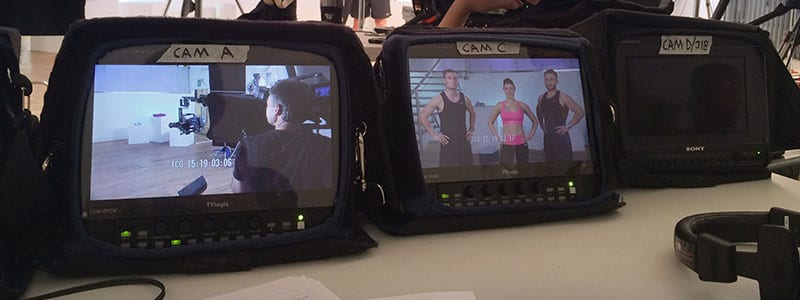


Recent Comments