All of YouTube’s online video marketing features you need to know about
YouTube is one of the most used search engines on the internet. Just as web developers use search engine optimisation (SEO) techniques to make websites rank highly on Google, you can use YouTube‘s inbuilt SEO tools to see your online video marketing on the top page of YouTube results. This is what you need to know.
1: File Names & Keywords
Firstly, chose your keyword- the word you want to appear in the search results for. You can research the popularity of keywords using the Google Keyword Tool. Although for Google, they still give you an idea of what words will be popular on YouTube. Chose a keyword that has a least 300 searches a month, and rename your video with it before you upload. In this explainer video example, we’re using the keyword ‘Employee Communications’.
2: Video Title
The video title is really important, and can be entered on the upload or video settings page. Include your keyword and use wording that will convince people to watch the video. To make your keyword even more powerful, place it at the beginning of the title, for example ‘Employee Communications: How to…’
3: Description
As YouTube’s computers cannot watch your video, most of the information it can glean comes from your description. Users can only see the top few lines, so make sure they include your CTA. For the computers, wedge your keyword once in the first 20-30 words, then again 2-3 times later on. Aim for a description that’s about 300 words long.
4: Tags & Playlists
On the upload and video settings pages, the ‘Tags’ box follows title and description. Entering tags along the same lines as your keyword will help YouTube to rank your video in the ‘Related Videos’ box next to the video player. Building playlists to include your video alongside similar ones helps YouTube to understand what your video is about, and will improve rankings.
5: Views & Engagement
YouTube relies on view count and viewer engagement to rank videos. Viewer engagement includes, thumbs ups, comments, shares, subscribes after watching, and viewer retention- the percentage of your video people actually stick around to watch. Keep all of these values high by generating videos people actually want to see and marketing them on other social media sites to generate as many views as possible.

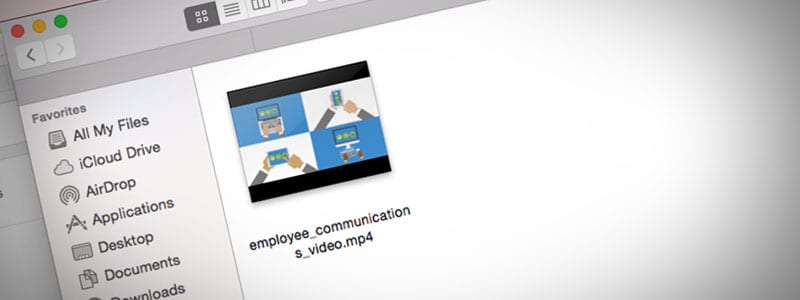
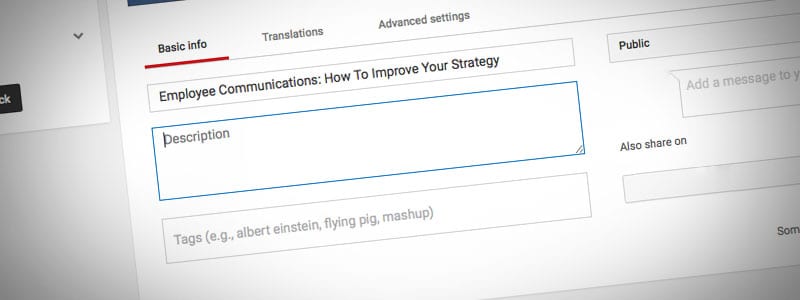
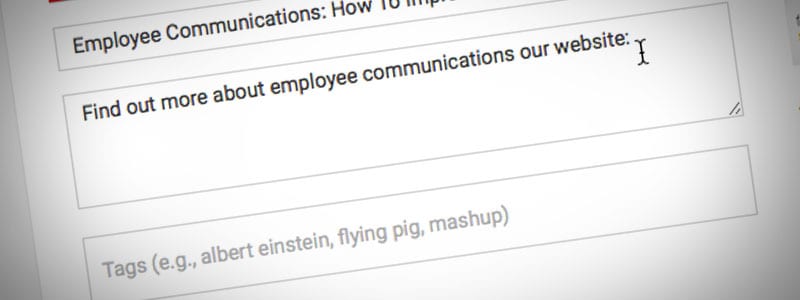
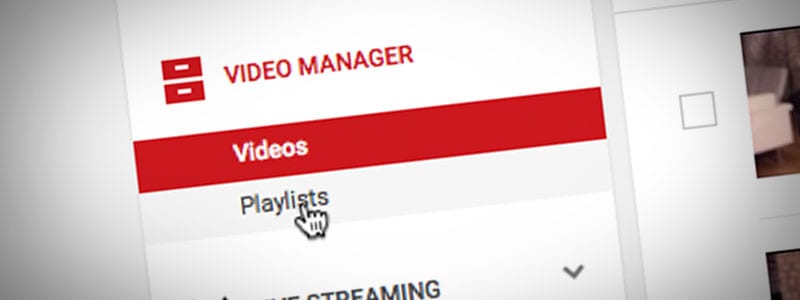
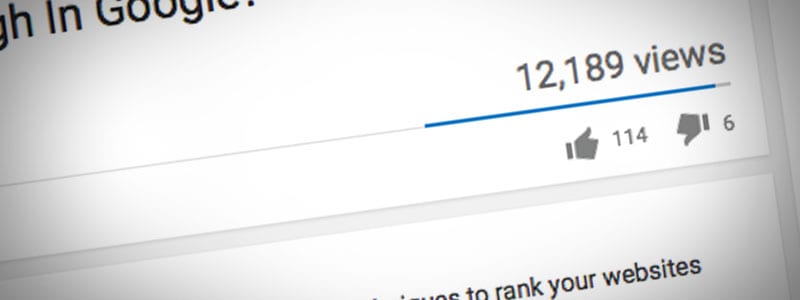

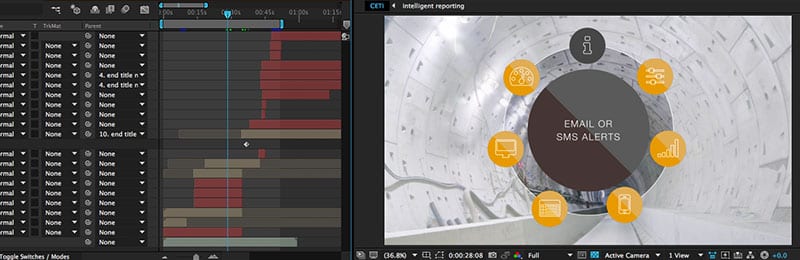

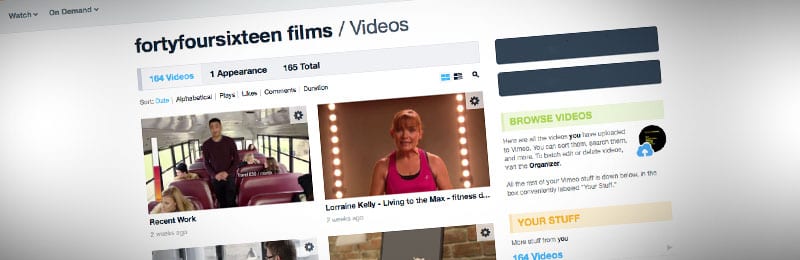







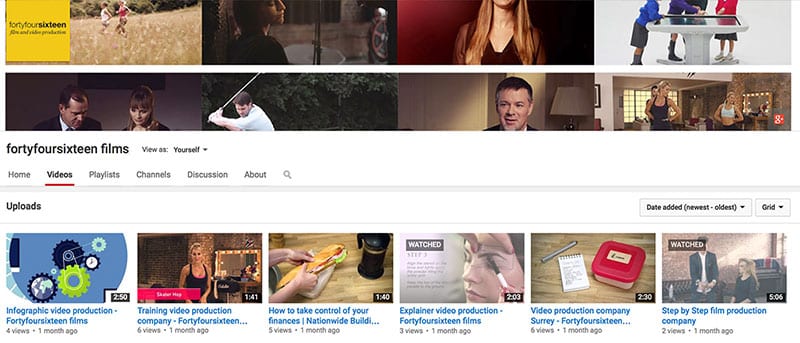










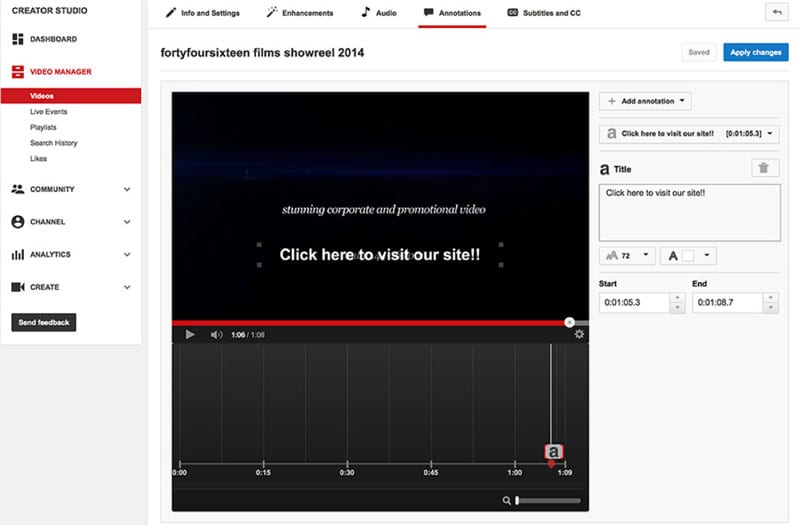
Recent Comments